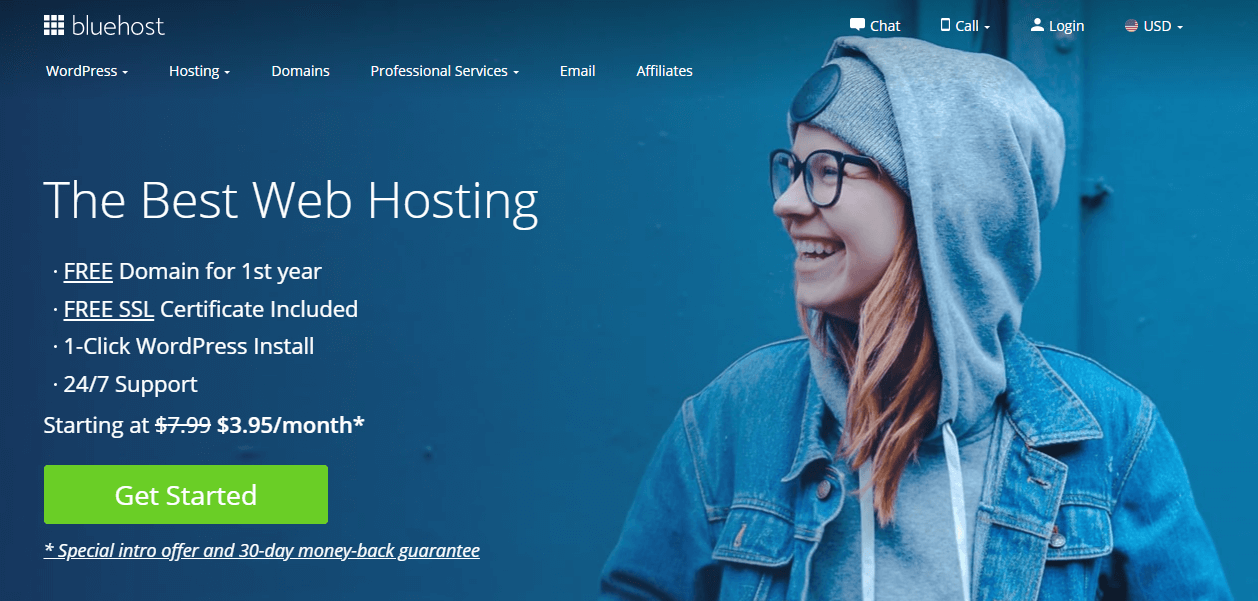Sometimes Woocommerce cart page shows problem with proceed to checkout button. When you update your WooCommerce plugin to version 2.4.7, your cart page can show double / duplicated “proceed to checkout button” and “cart total”.

Now, I will try to tell you a few ways of solving the problem.
1) Update your theme
Normally this “proceed to checkout” problem can happen after updating your WooCommerce plugin. If you are using a premium theme, you need check if your theme developer have updated files . Just download and update your theme. The issue will be resolved.
2) Removing Updated cart.php File
Sometimes cart proceed to checkout button problem can happen after updating your theme. In that case, you can delete your cart.php file from you theme WooCommerce folder. However, the process will remove your theme’s custom design for the cart page. That means, if you are using any premium WooCommerce theme, the special features of your cart page will be restored to default WooCommerce plugin features.
3) Customize Your cart.php File
To keep your theme’s custom design of cart page, you can remove a couple of lines of PHP code from your cart.php file [File location: wp-content/theme/woocommerce/cart/cart.php]. All you need to do is to find out the following lines and remove or block the code. Keep a back up of the file before editing the files to avoid unwanted errors.
- Remove “Proceed to Checkout” —
- Remove “Cart Total” —

If you are still having the same problem , you can hire us for fixing your WooCommerce cart page or other issues related to it. We have skilled WooCommerce developers who are ready to confront your problems for you.